The computer displays please check the cable interface meaning: the VGA interface of the host computer is not in contact with the VGA cable. Just repeat and confirm the connection. As long as the VGA line is plugged into the power supply, the VGA interface between the VGA line and the display will not be well connected. Monitor Cable Manufacturers introduce the connection method of the monitor display cable:
1. First prepare the computer and the external monitor. Note that the monitor should have HDMI or VGA interface. Here, a VGA interface is used.
2. Prepare the video cable, which is the connector of the VGA interface.
3. Find the VGA port on one side of the laptop.
4. Plug the video cable into the monitor on the other end of the notebook and tighten the screws.
5. In this way, the cable is connected. After the connection is completed, it is necessary to set it up in Windows and turn on the computer monitor.
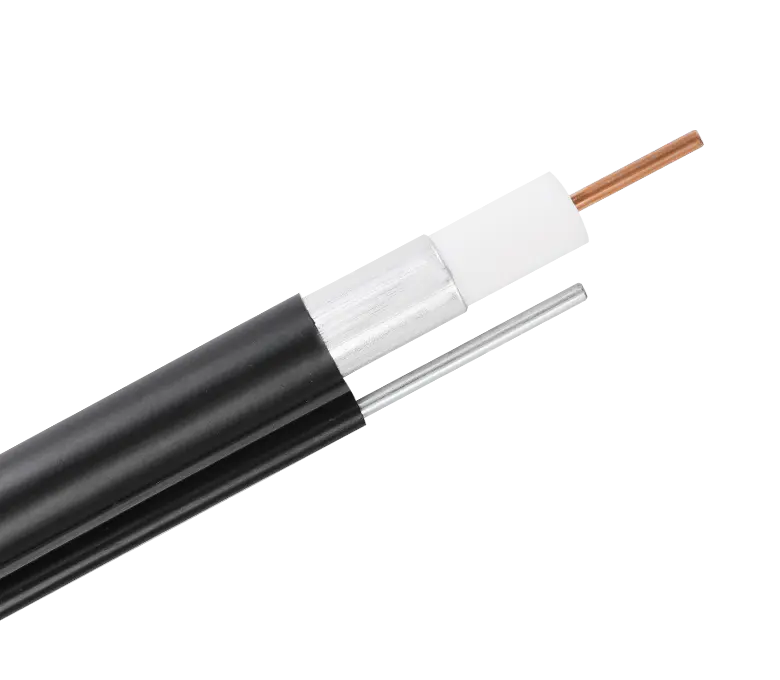
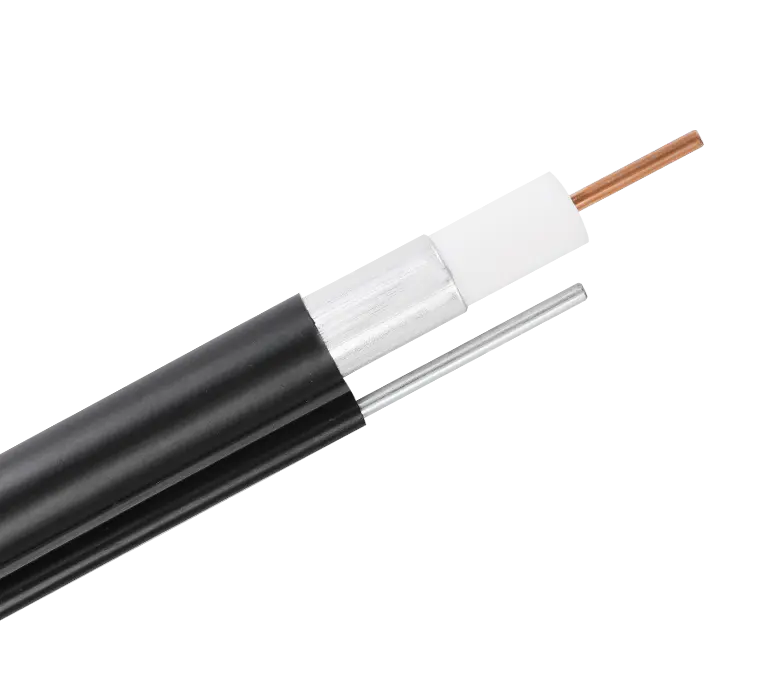
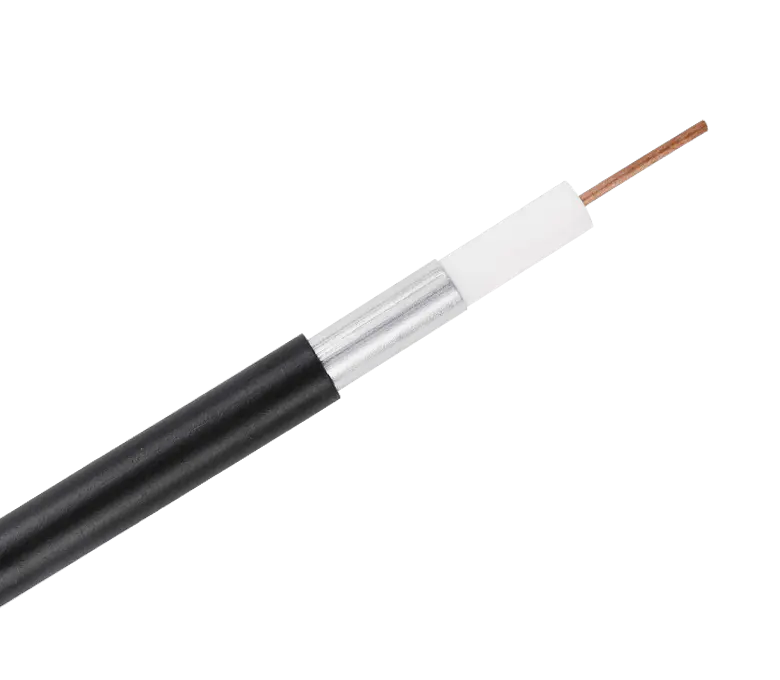
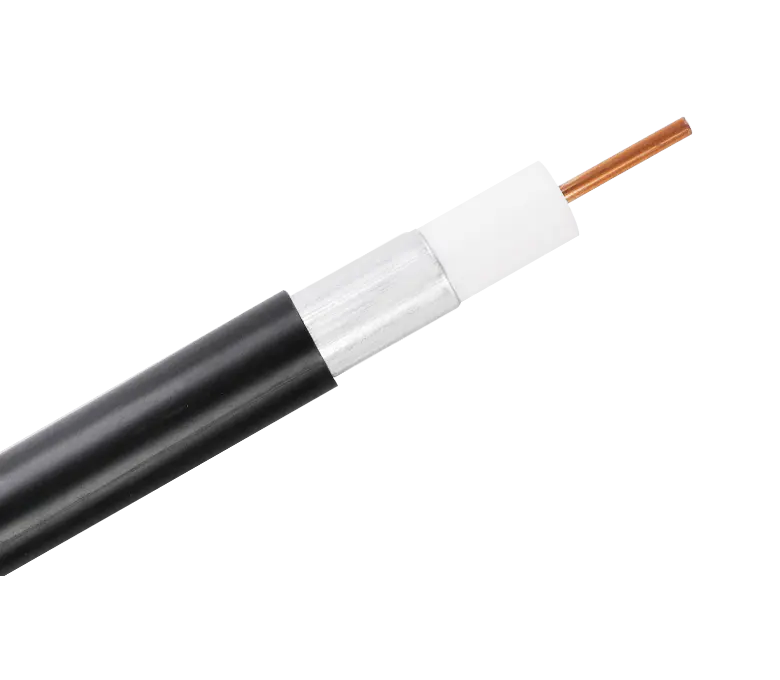
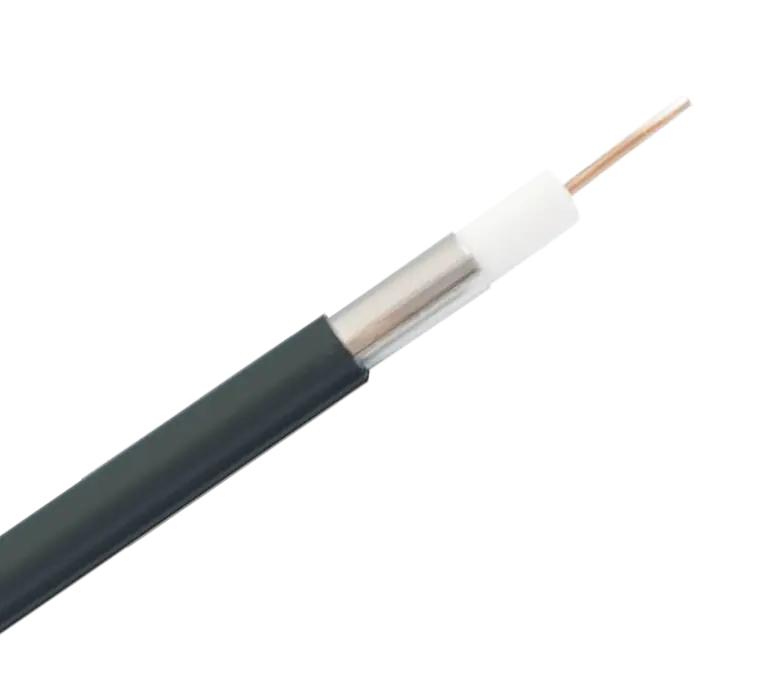
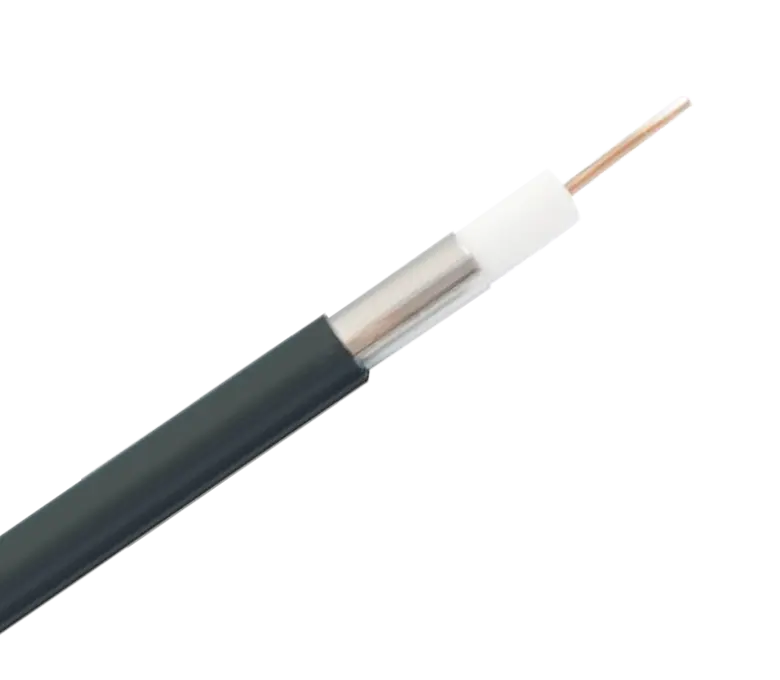
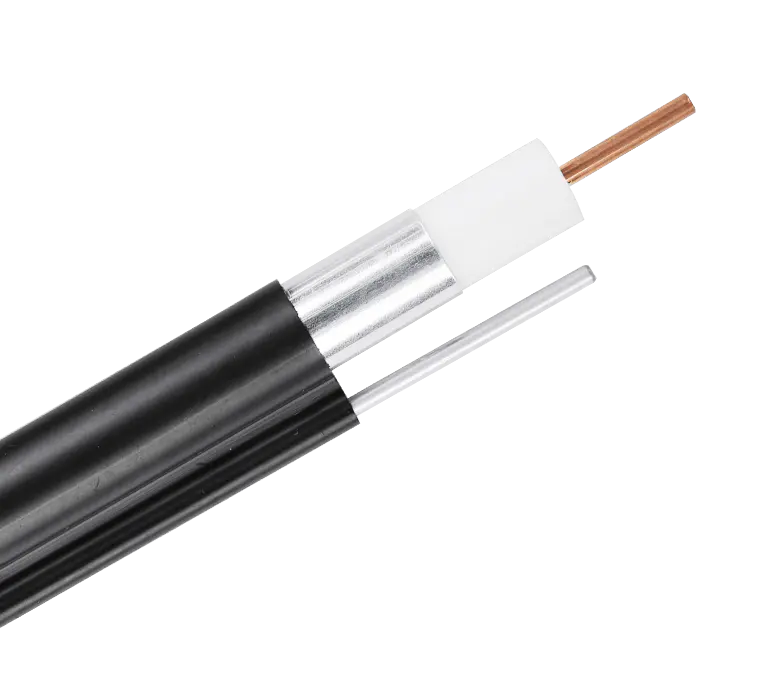
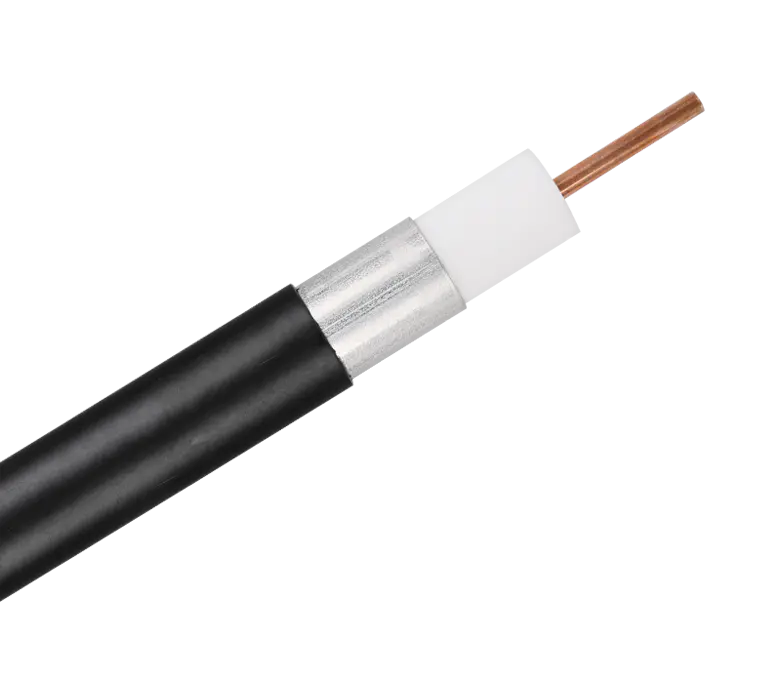
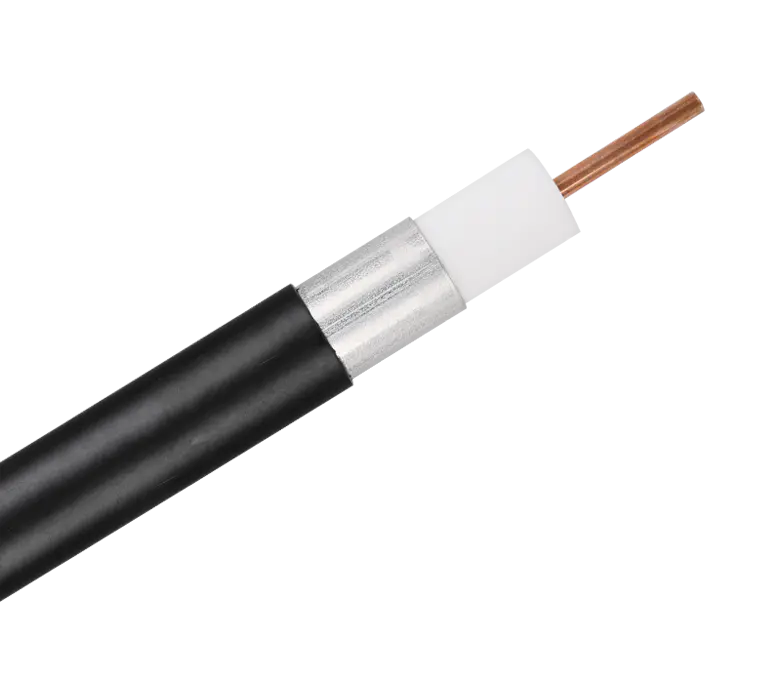
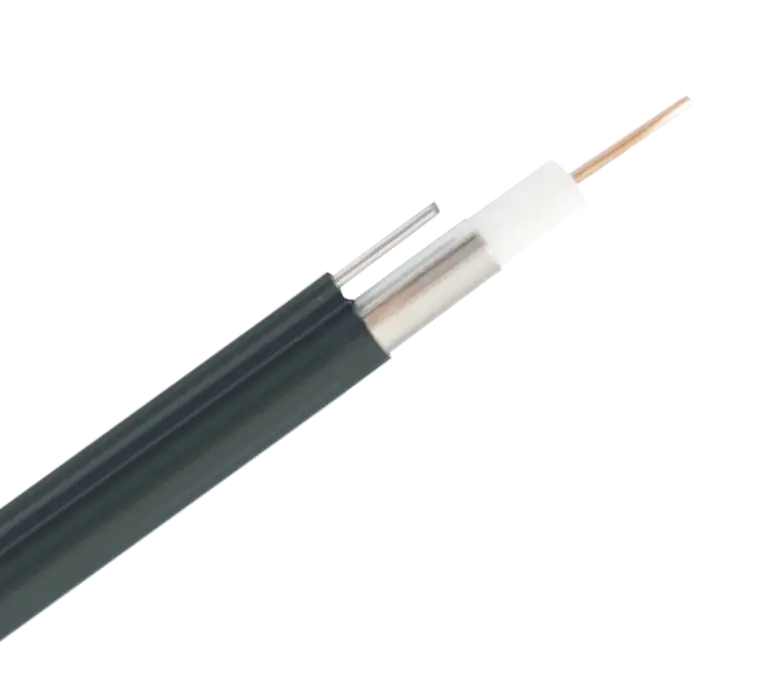
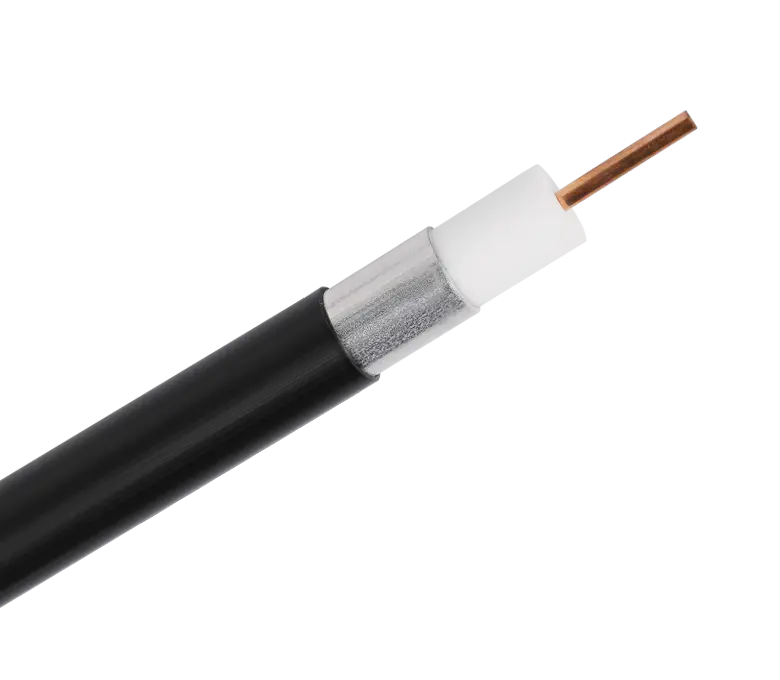
 浙公网安备33018502001191号
浙公网安备33018502001191号