If you're setting up a new computer or upgrading your current one, one of the most important things to consider is the monitor cable. A good monitor cable can make a significant difference in the quality of your display, so it's important to choose the right one for your setup.
There are a few things to consider when choosing a monitor cable, such as the type of connector, the length of the cable, and the quality of the cable itself. In this article, we'll discuss each of these factors in detail, so you can make an informed decision when purchasing a monitor cable.

Type of Connector
The first thing to consider when choosing a monitor cable is the type of connector. There are several different types of connectors available, including VGA, DVI, HDMI, and DisplayPort. Each type of connector has its own strengths and weaknesses, so it's important to choose the one that best suits your needs.
VGA connectors are the oldest type of connector and are commonly found on older computers and monitors. While they can still provide a decent image quality, they are limited to lower resolutions and refresh rates.
DVI connectors are an improvement over VGA connectors, providing higher resolutions and refresh rates. They are commonly found on newer computers and monitors, but are slowly being phased out in favor of newer connectors.
HDMI connectors are the most common type of connector found on modern computers and monitors. They provide high-quality image and sound, making them a popular choice for gaming and multimedia use.
DisplayPort connectors are the newest type of connector and provide the highest quality image and sound of any connector. They are primarily used for gaming and multimedia use, but can also be found on some professional-grade monitors.
Length of the Cable
The length of the monitor cable is another important factor to consider. You'll want to choose a cable that is long enough to reach from your computer to your monitor, but not so long that it causes signal degradation.
For most setups, a cable length of six feet or less should be sufficient. If you need a longer cable, consider purchasing an active cable that can boost the signal over longer distances.
Quality of the Cable
Finally, you'll want to consider the quality of the cable itself. A good quality cable will provide a stable signal and last for years, while a cheap cable may degrade over time or cause signal interference.
Look for cables that are shielded to reduce interference and have gold-plated connectors for a more stable signal. You may also want to consider purchasing a cable from a reputable brand to ensure quality and reliability.
Choosing the right monitor cable is an important part of setting up a new computer or upgrading an existing one. Consider the type of connector, length of the cable, and quality of the cable when making your decision.
By choosing a high-quality cable that is suited to your needs, you can ensure that you get the best possible display quality from your computer and monitor setup.
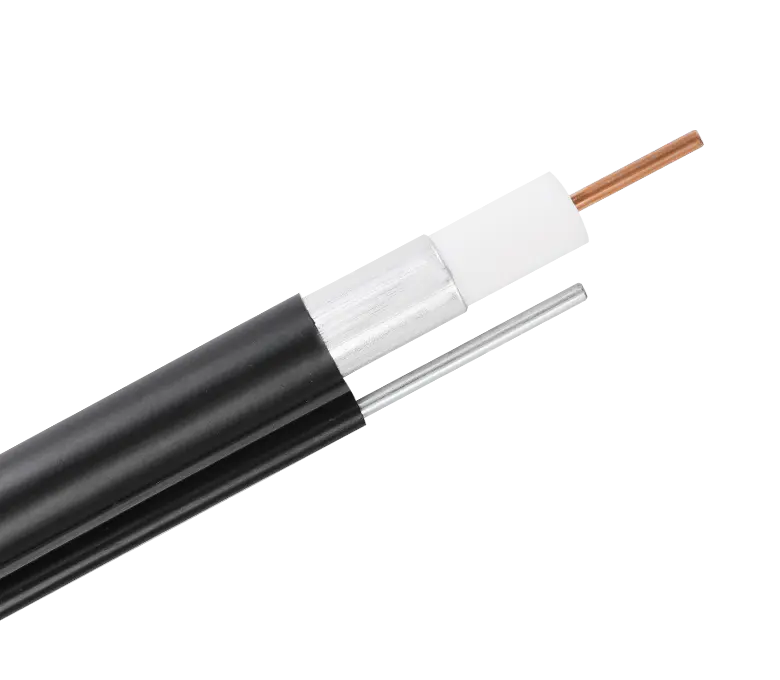
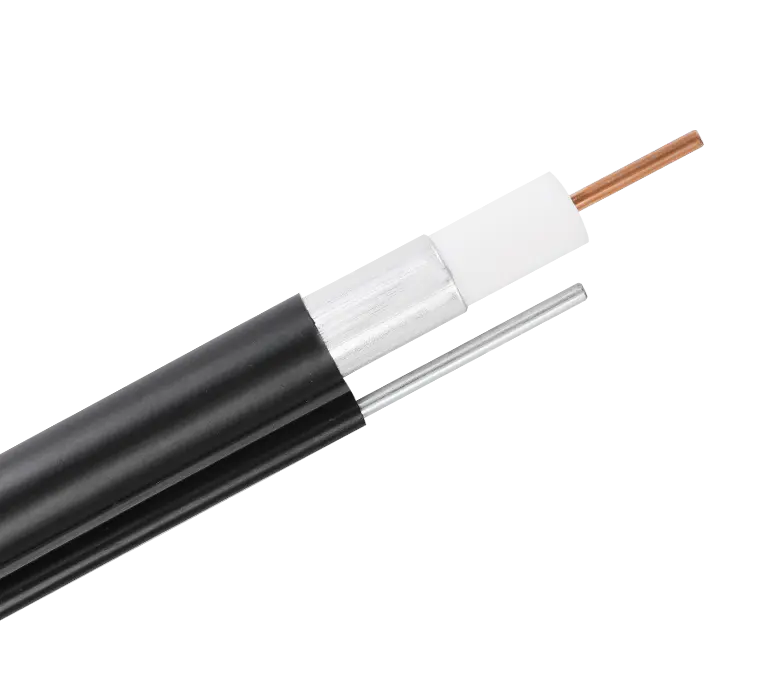
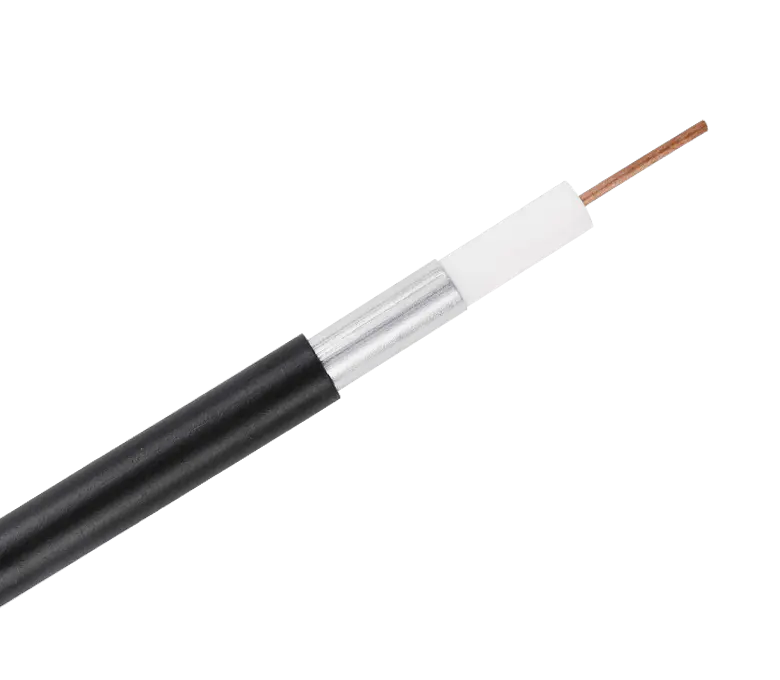
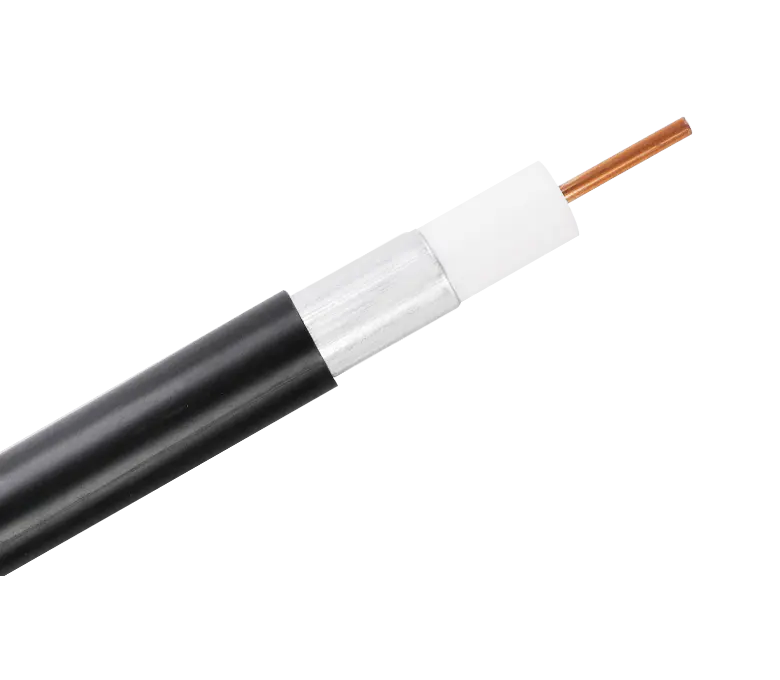
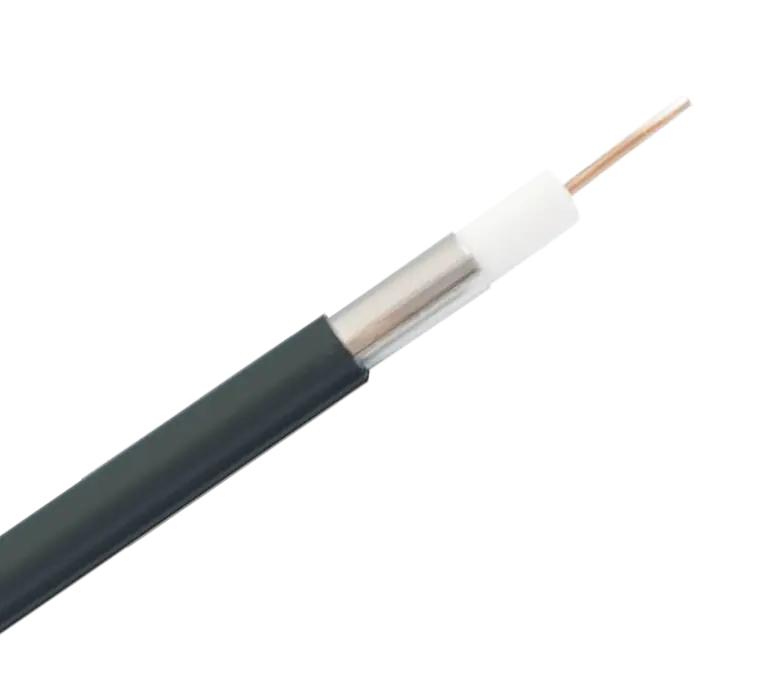
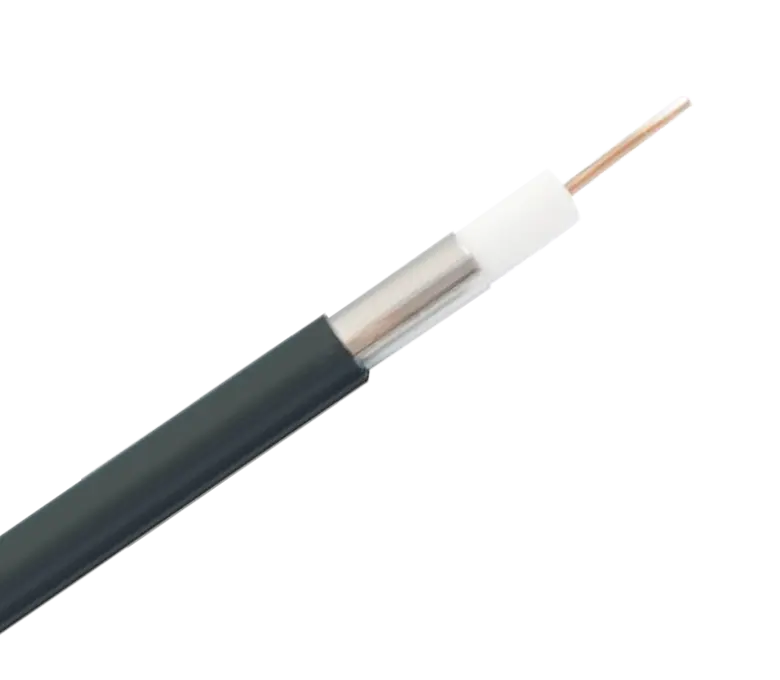
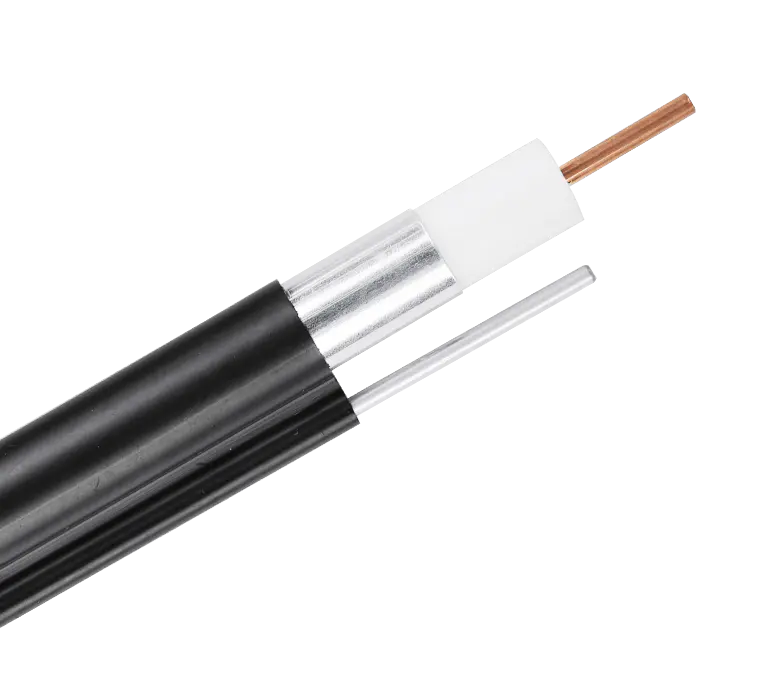
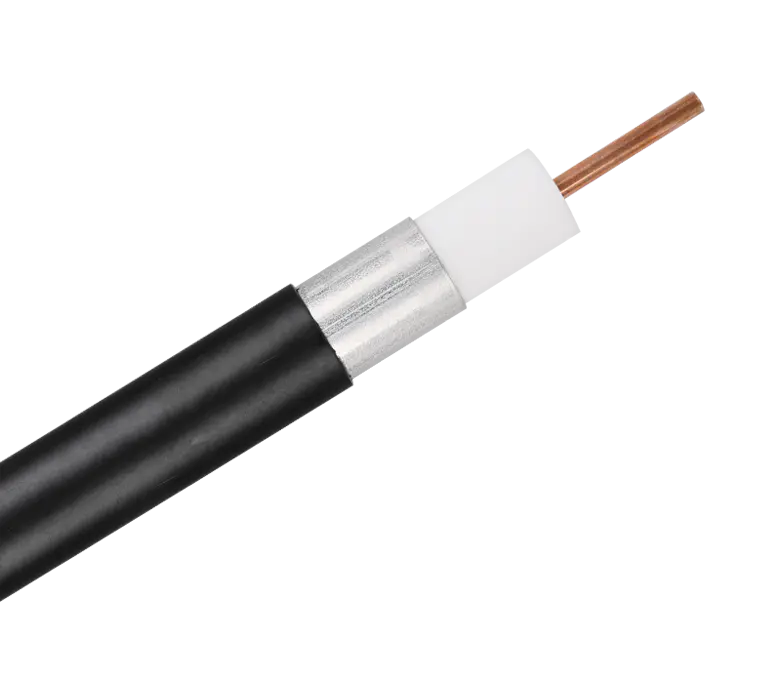
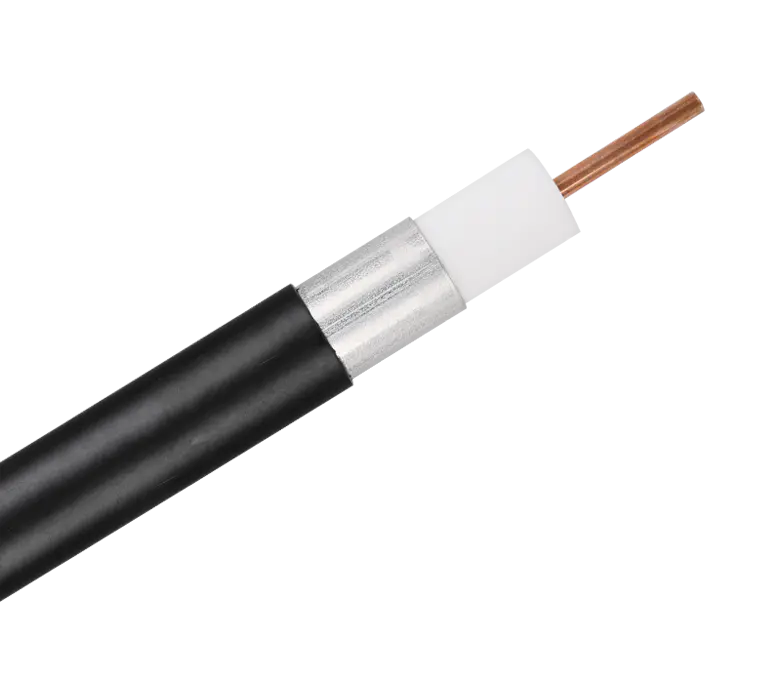
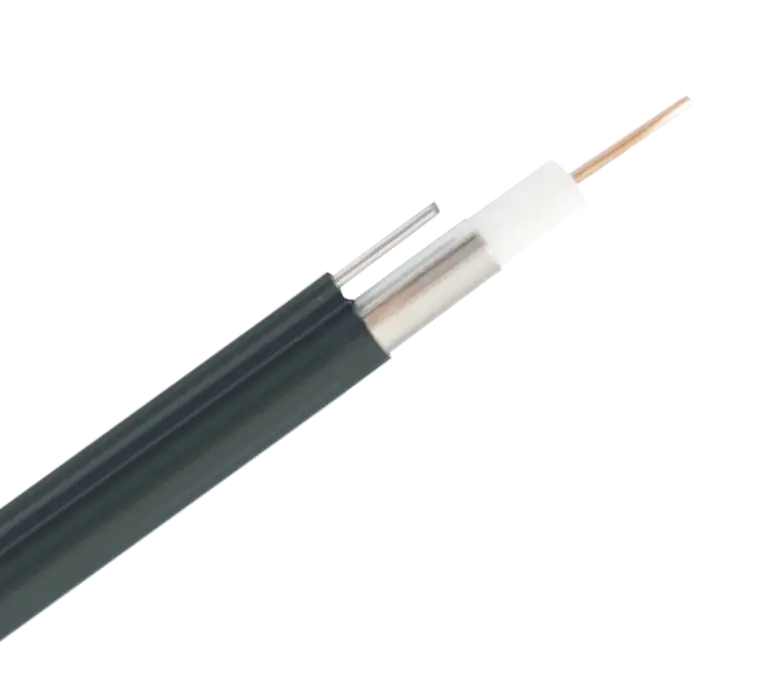
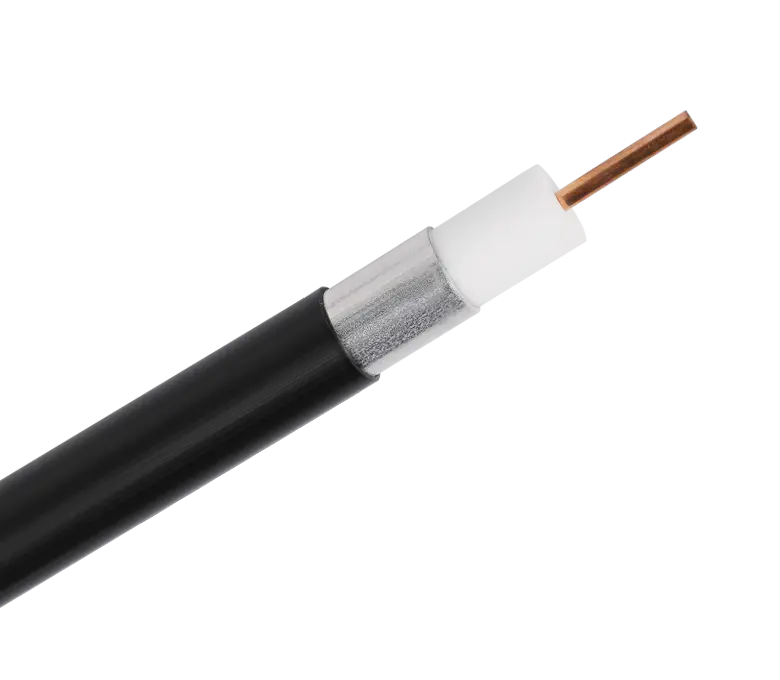
 浙公网安备33018502001191号
浙公网安备33018502001191号